The Amiga: What the heck is NoFastMem?

The Amiga was a marvel of computing at release, with a custom set of processor chips that took over audio, video, and I/O from the CPU, allowing the computer to do so much more than other machines of the era.

These custom chips - Agnus, Denise, and Paula - made the Amiga the Amiga, and when the Amiga first came out, all of the RAM in the machine was made accessible to them, to really show off the machine’s potential. The RAM these custom chips had access to was called Chip RAM, ‘cause the custom chip Agnus, and not the CPU, managed access to that memory. My first real computer, an Amiga 500, came with 512KB of Chip RAM. Back then, this was a lot, but, as with all things computers, memory needs steadily grew, and the 512KB it was released with in 1987 quickly became insufficient.
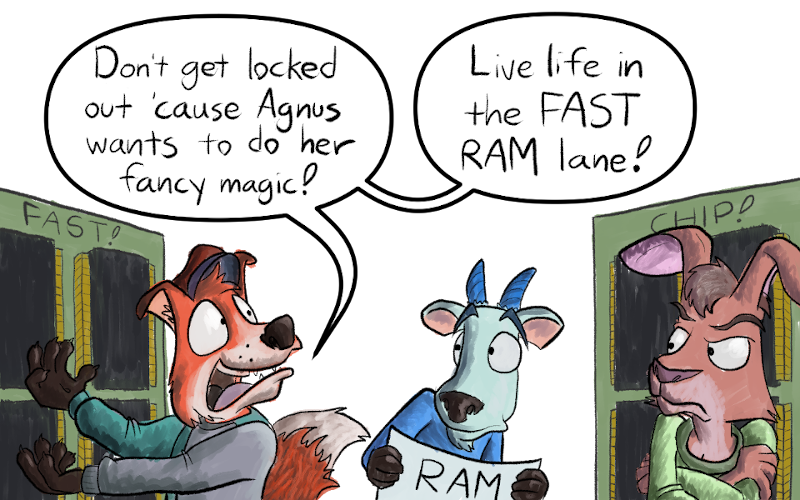
All Amigas supported memory expansions of various types. Even the original Amiga 1000 could be upgraded to about 10MB of storage. Memory on the Amiga came in two types: Chip RAM, which Agnus managed, and Fast RAM, which only the CPU had access to. Since the custom chips couldn’t access Fast RAM, programs that could use it could move data in and out much more quickly without Agnus standing in the way.
I had an A501 trapdoor expansion in my Amiga 500, which provided an additional 512KB, bringing the machine up to a whopping 1MB! When you booted the machine, it showed the 512KB of Chip RAM and 512KB of Fast RAM…but in my case, it wasn’t technically Fast RAM. The trapdoor expansions sat on the same path the custom chips used to access normal Chip RAM, but without replacing Agnus with a newer version, the trio couldn’t use it. I had more RAM, it was treated as Fast RAM by AmigaOS, but it was actually “Slow” RAM, since Agnus still controlled it.
Over the years, there were improvements to the custom chips and CPUs to allow more Chip and Fast RAM, eventually reaching 2MB Chip and 16MB Fast with the final Amiga, the Amiga 4000T. These computers could handle more and more applications and bigger, more complex games as time went on.
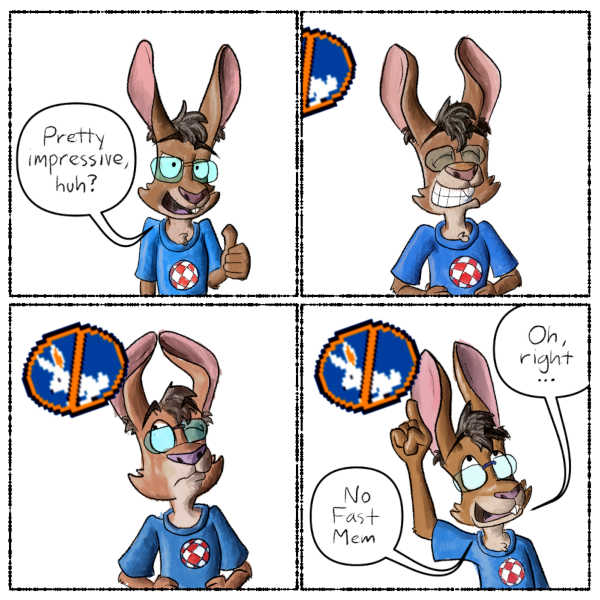
See, some really really old Amiga software didn’t have any clue how to handle that Fast RAM being in the system, and, since the operating system and CPU provided almost no memory management whatsoever beyond “play nice”, poorly written software could tell the OS to write anywhere in RAM and it would do so, with disastrous results. If the computer’s reporting back 1MB of RAM, and half of that is actually Fast RAM, that software could make some very poor assumptions.
NoFastMem is a resident program that disables all Fast RAM in the system while it’s running, even the “Slow” Fast RAM. You only get access to Chip RAM, however much that may be. That means you can run that older software without problems, and then you can stop NoFastMem to get all of your memory back when you’re done. Neat, huh?

Links
- Memory & chipset stuff
- Cruise for a Corpse, a game that requires
NoFastMem - Amiga 500 trapdoor expensions
Changelog
- 2021-01-22: Initial post
