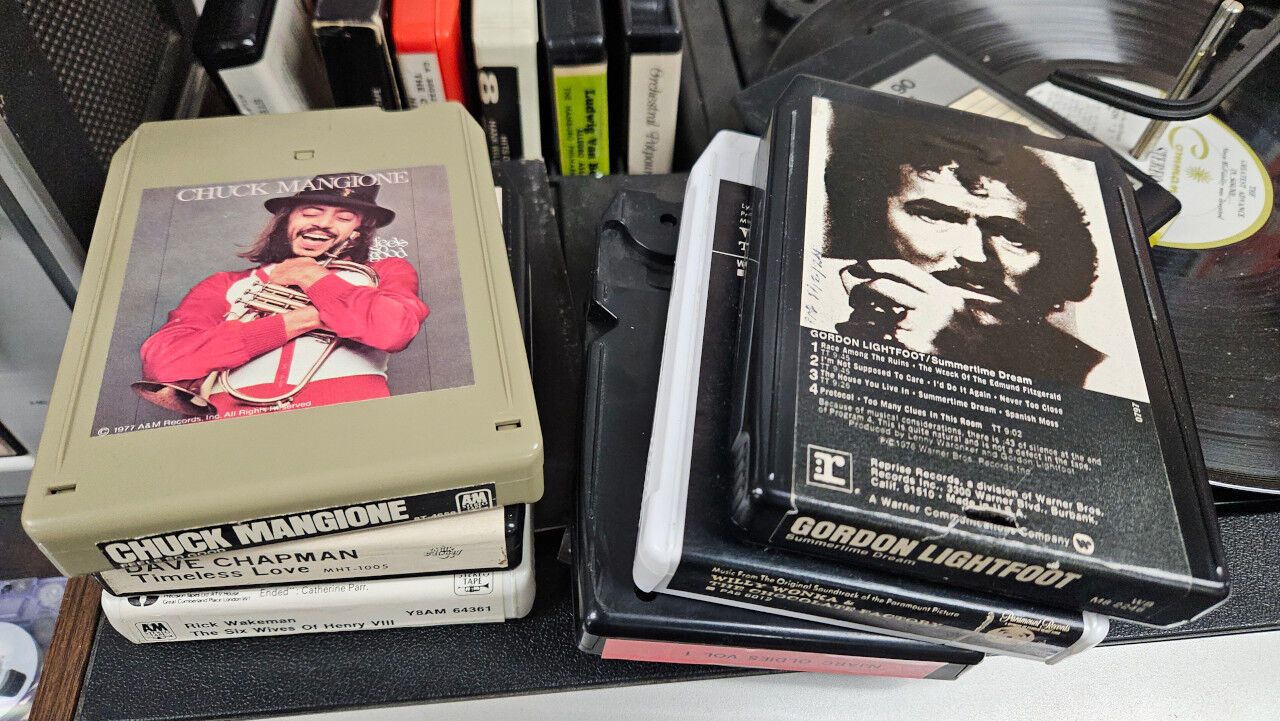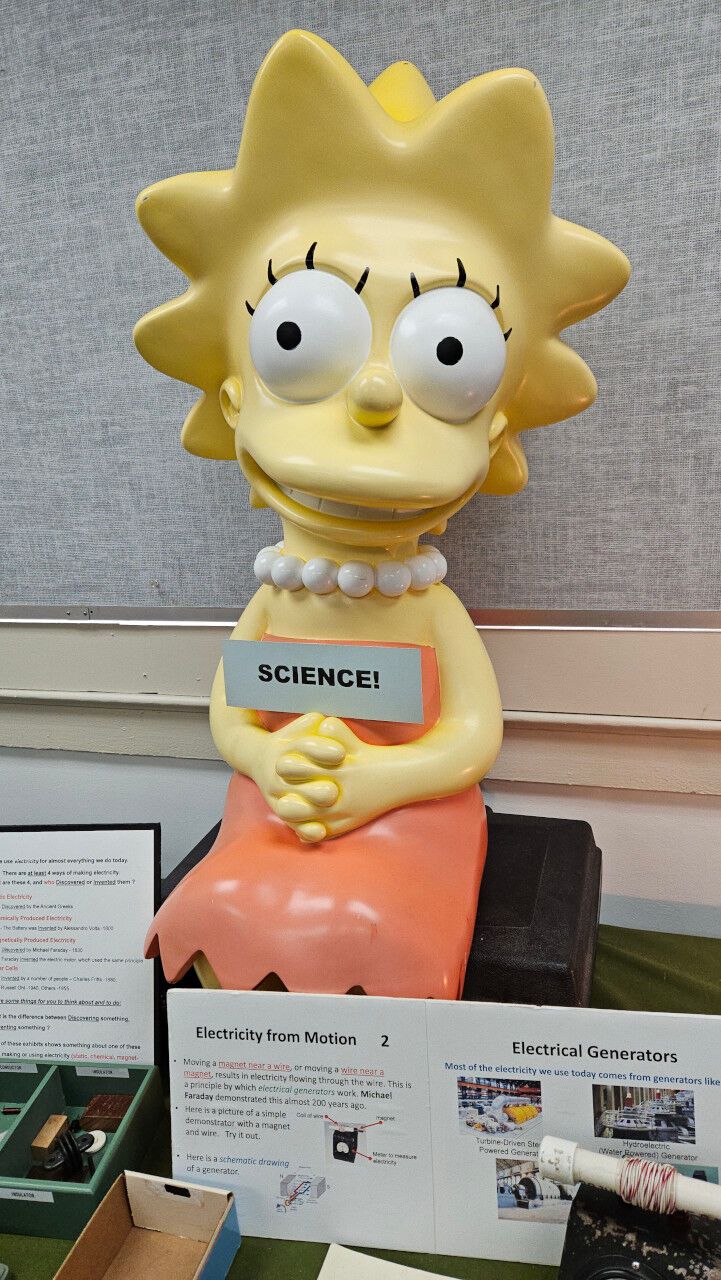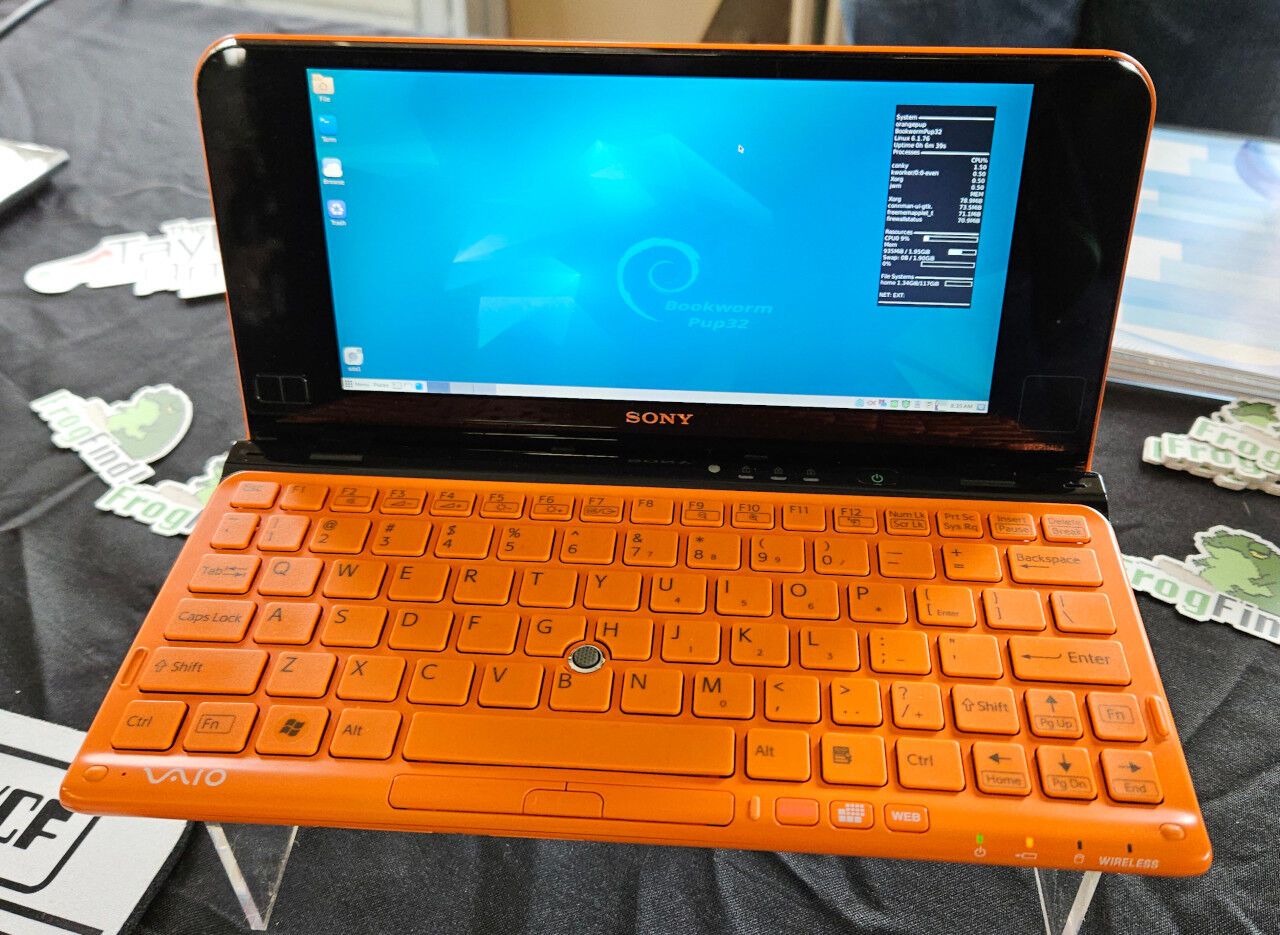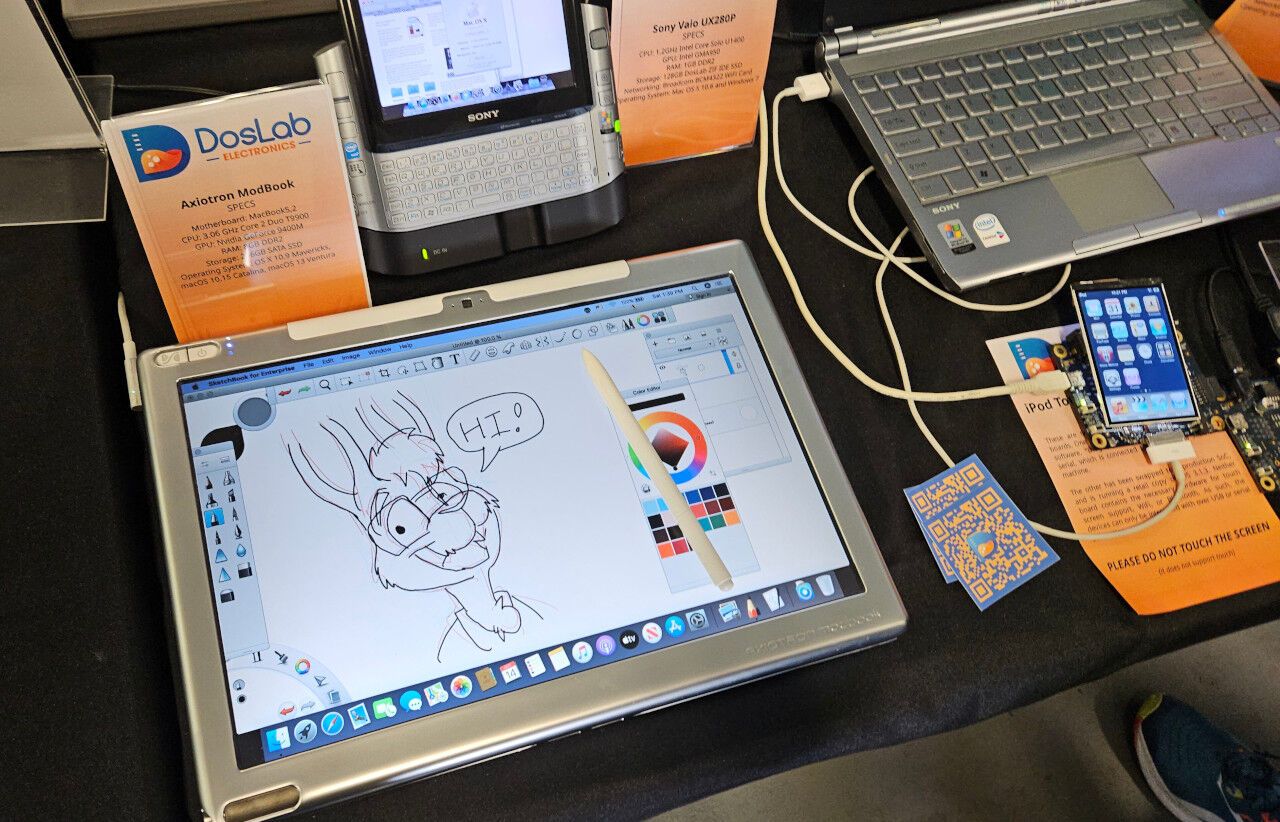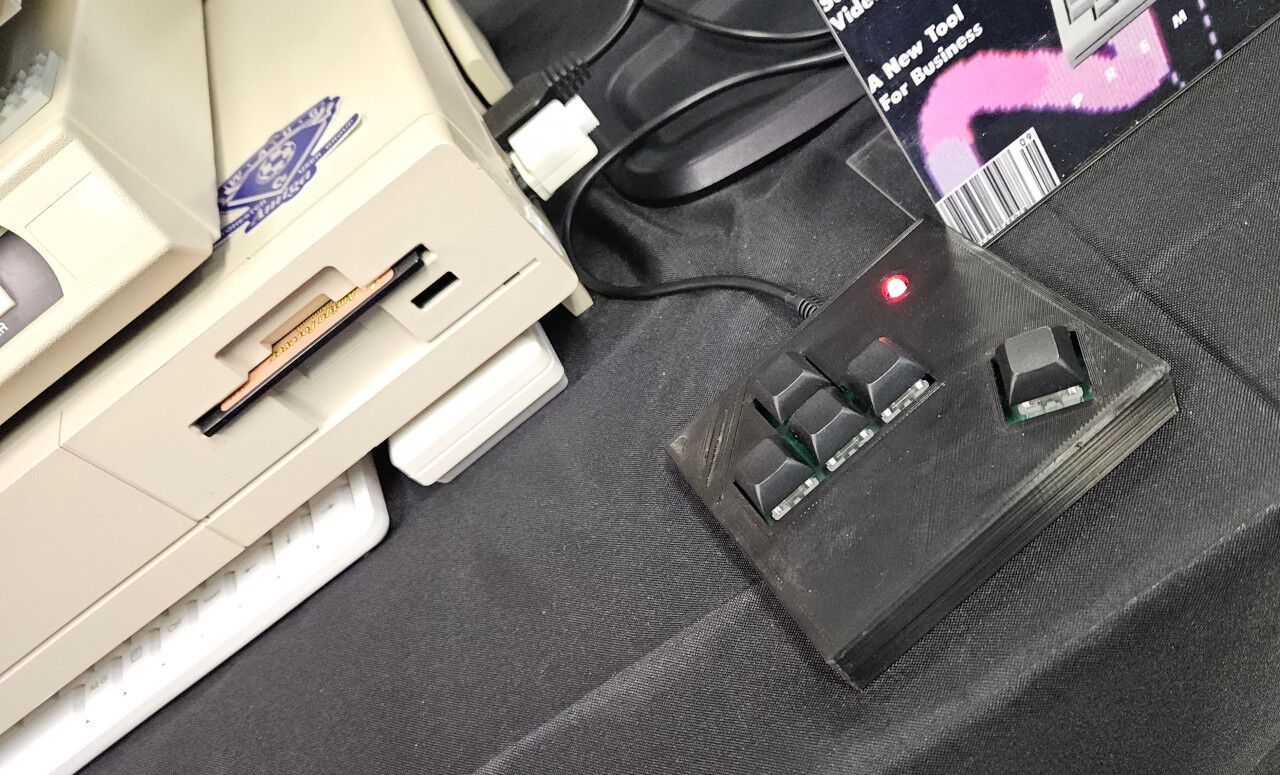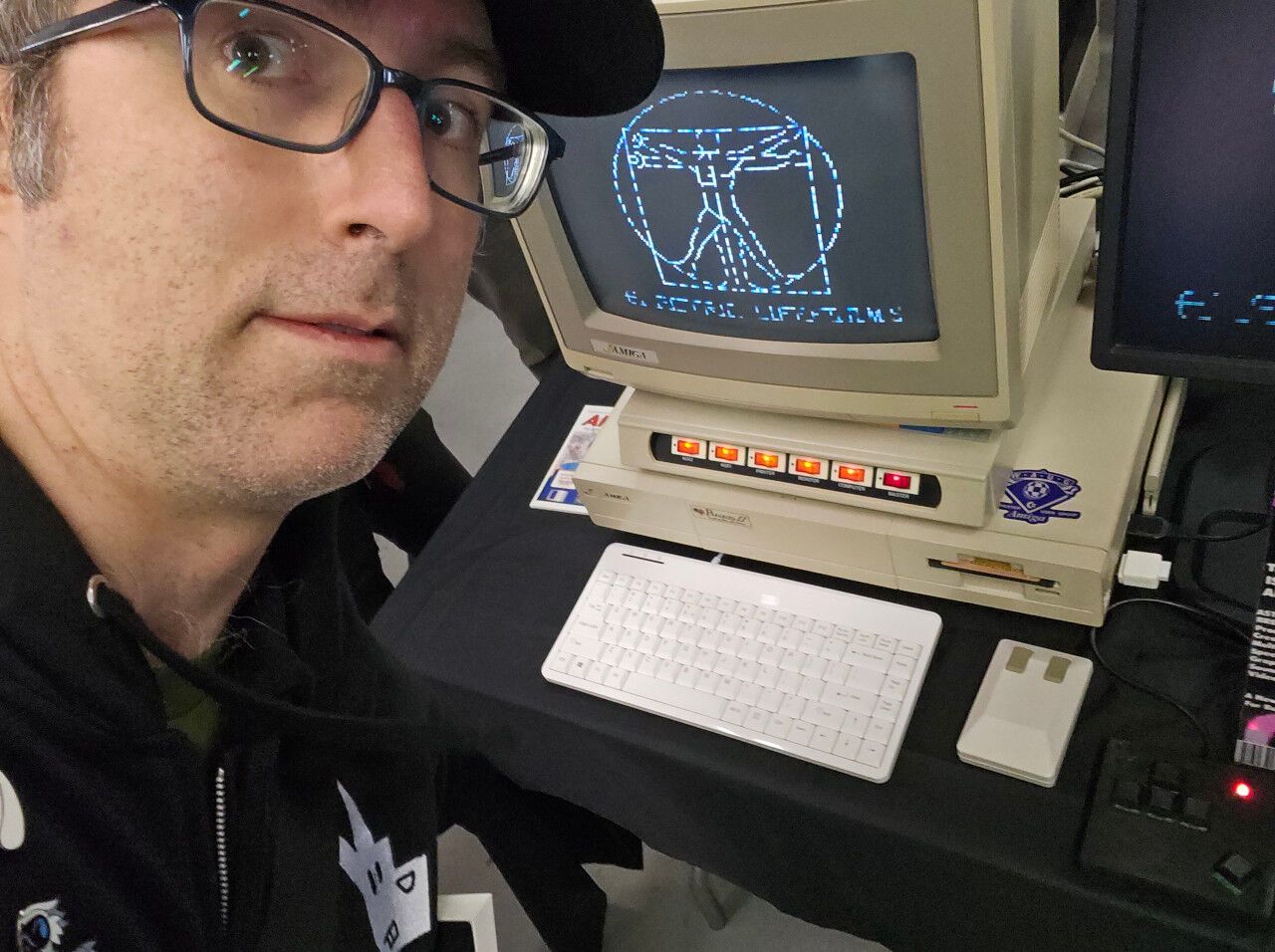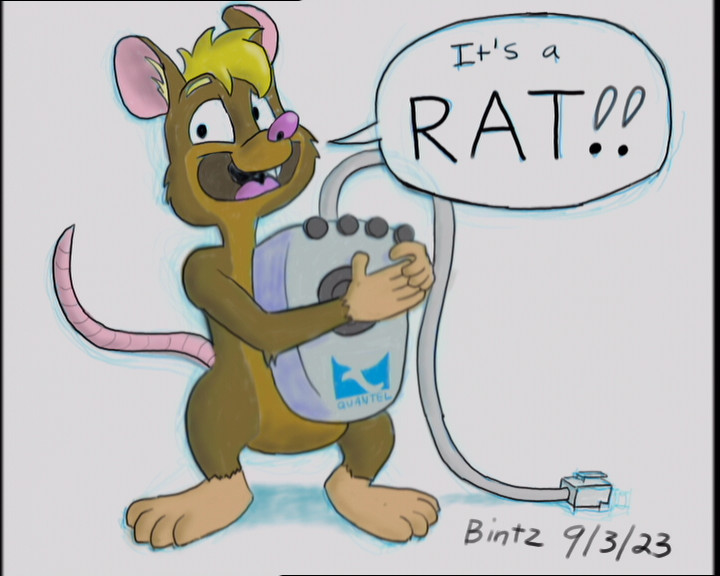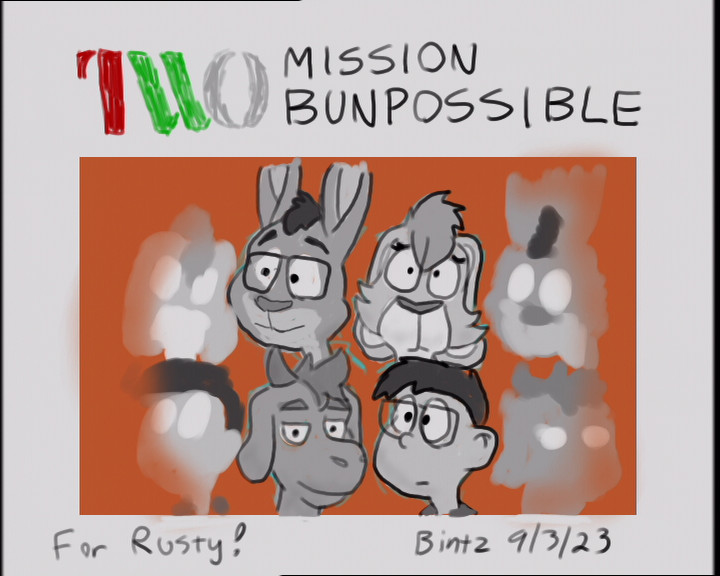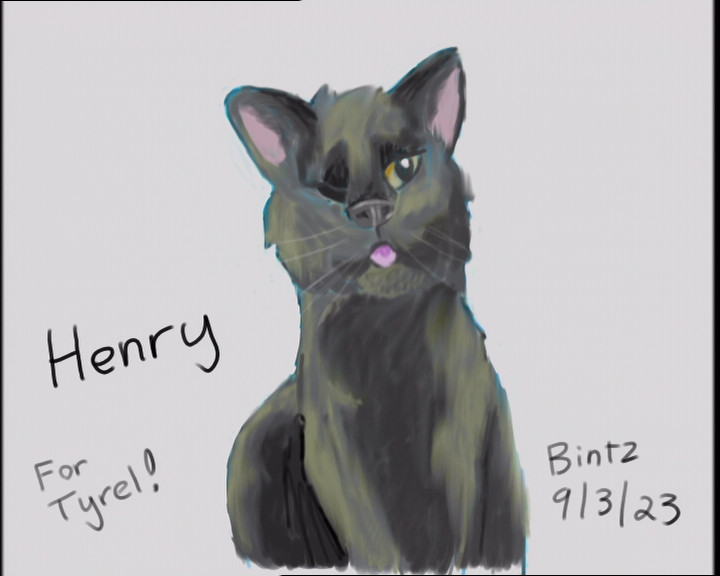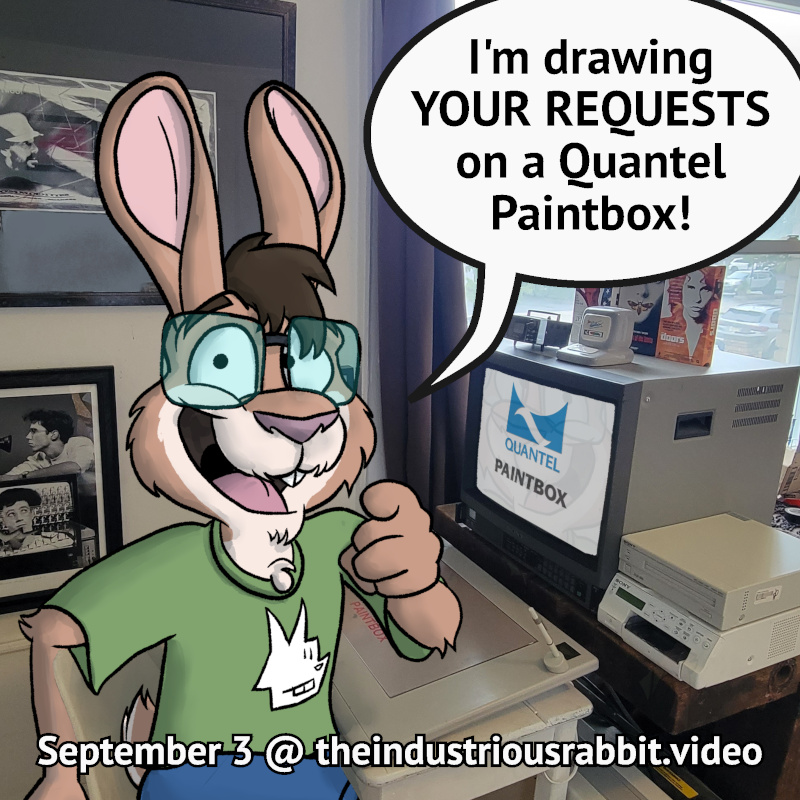Bun Runner Devlog -- 2024-10-18
Via Blog -- The Industrious Rabbit
Going to write up a blog post every week with the progress of my finite-at-first runner for the Amiga. My goals:
- write something large in Assembler
- learn as many of the Amiga subsystems as I can
- make an entertaining, easy-to-pick-up game with as many modern sensibilities as possible
I have no timeline to get a WIP out for testing because I’ve never worked in Assembler nor this deeply with the Amiga and AmigaOS before!
This week:
- set up the main game project
- extracted out relevant code from some things I posted to Mastodon
- cleaned up keyboard, mouse, and joystick handling, using OS routines for the first two, and direct CIA access for the joystick
- The two dots in the upper left are the state of the joystick
- set up file logging for debug messages as printing to stdout while I’ve turned off enough OS things doesn’t work, but writing to a file does
- cleaned up my assembler XPK art compressor and made it more generic so I can compress more objects into different files as needed (think sprites vs. blitter objects vs. backgrounds vs. music)
- Got rabbit rendered on the screen and movable with the joystick
- Animated rabbit frames while moving around on screen
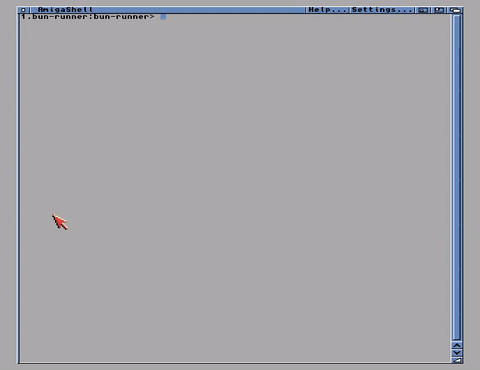
I also learned:
- doing assembler debugging on a PiStorm-equipped Amiga using something like MonAm doesn’t work: https://github.com/michalsc/Emu68/issues/282
- I tried a build of this branch on my PiStorm32 Lite and tracing in MonAm crashed the machine